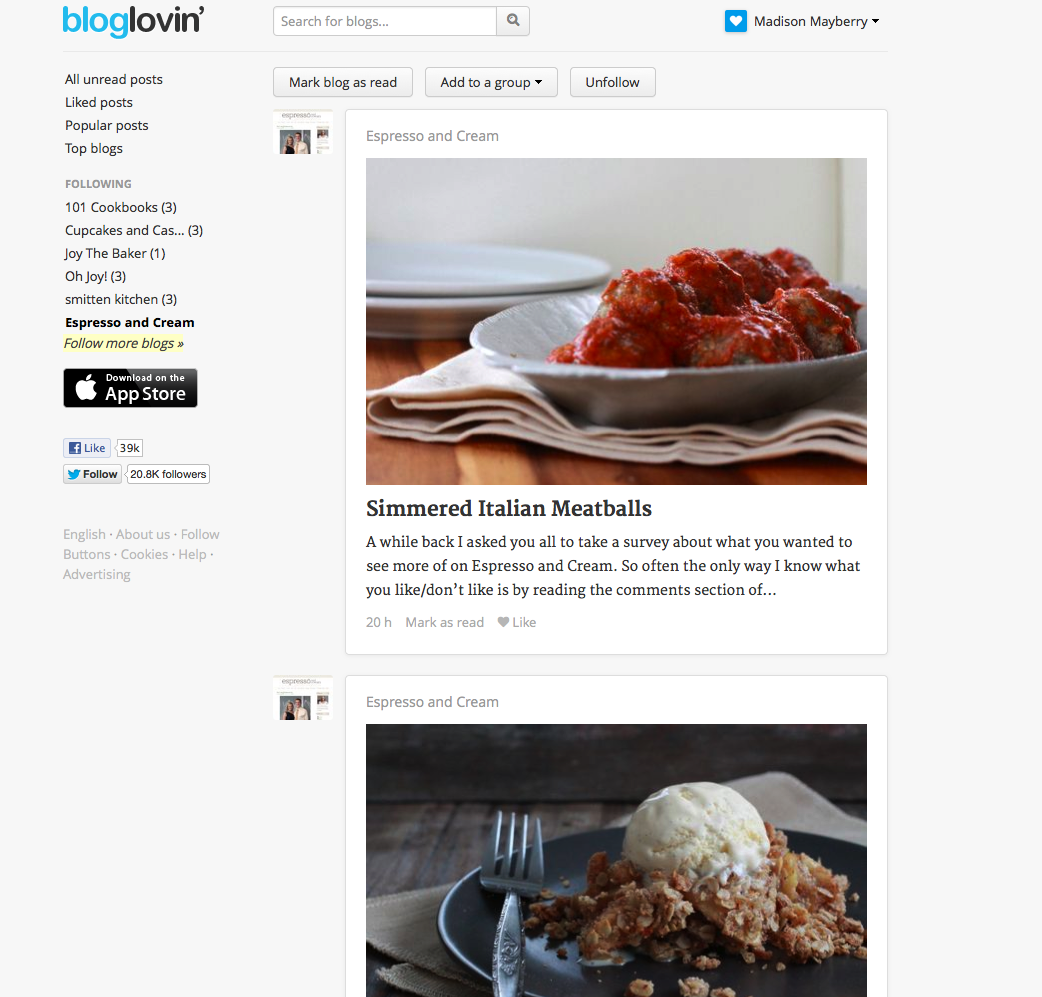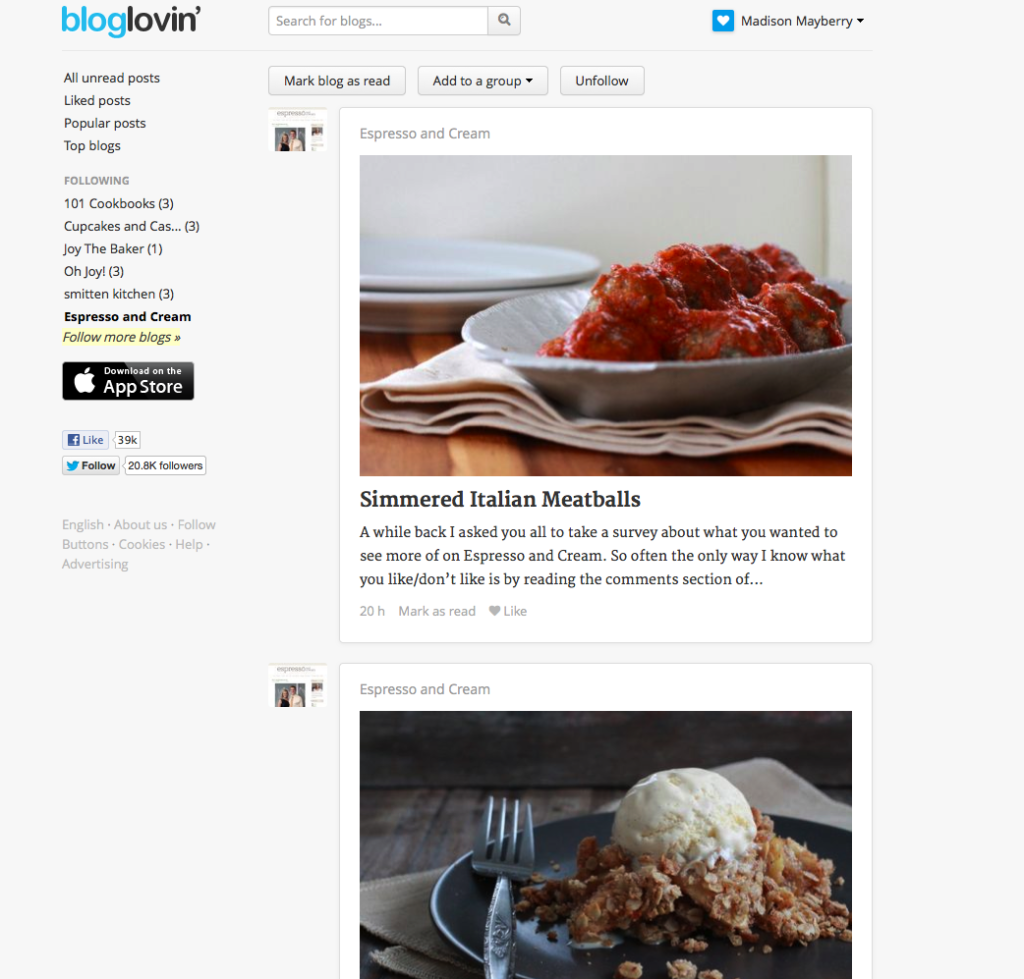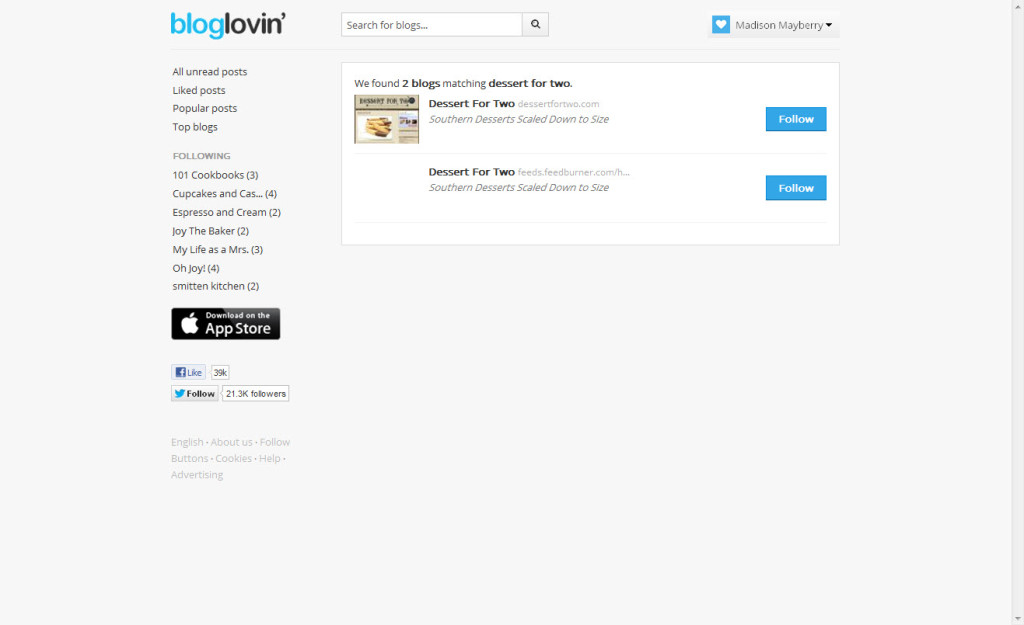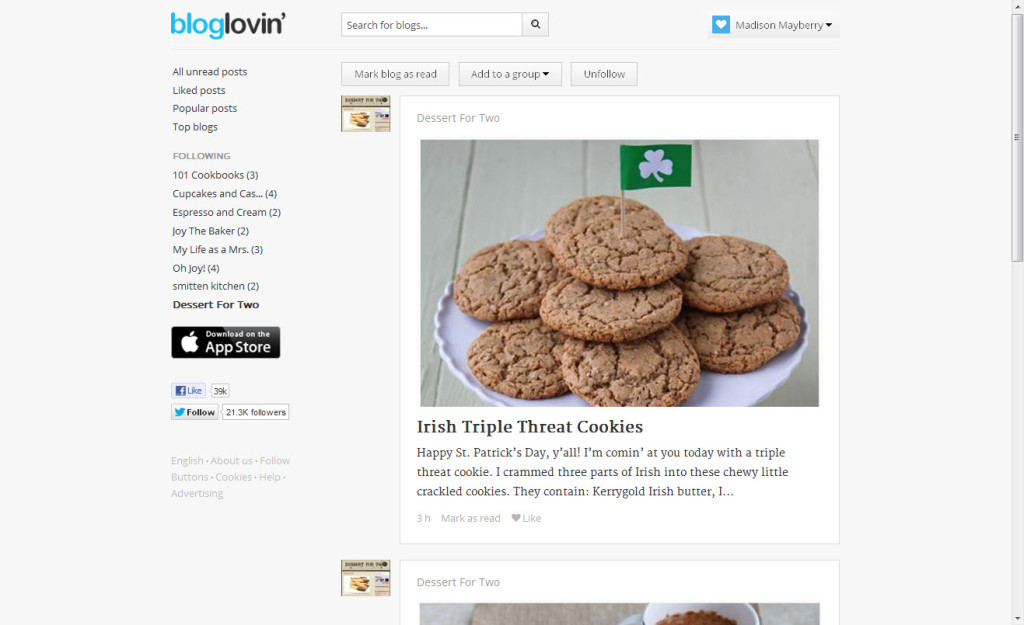Friends, perhaps you have heard the news about Google Reader going by the wayside in July? If you’re anything like me, the idea of vising your favorite blogs and keeping them all organized in one space without Google Reader seems a bit daunting. I blog for personal reasons but I also read blogs for work and to get inspired. Basically, I use Google Reader and know a lot of other people who do, too. Evidently we are in the minority, since Google cited declining usage as a reason for discontinuing the service.
Joe has a cold right now that’s causing him to snore like a freight train at night. So around midnight I found myself on the couch downstairs battling insomnia and looking for a suitable alternative to GR. After a little digging and scouring of Tweets, I discovered Bloglovin. And while I’ve only used it a little bit it seems like it might make a (more than) suitable replacement for all you fans of Google Reader.
One of my biggest complaints with Google Reader as a blog author has been the fact that when people read Espresso and Cream with Google Reader their visits didn’t count as page views for my site. You’ve probably seen the ads that I run on the side of my blog. Those ads and the payout from them is based on page views as is the case with many other bloggers. More page views = more money to do giveaways, create new recipes and buy new props. I don’t make a lot of money from this site, but the money that does come in makes blogging a self-sustaining hobby.
Also, as a reader of blogs, I hated the idea that I wasn’t supporting my favorite blogs with page views. If I was already reading their content and enjoying it, I felt like I wanted to be able to support them in building advertising revenue.
By using Blogloving, I am able to see the entire site (including pretty design, navigation bars, ads) as I’m reading the post. Since the ads are seen, it counts toward page views. And, probably the best part, it makes it super easy to comment on the post within the window.
Let’s walk through an example, shall we? I’m just starting the process of adding my favorite blogs to my Bloglovin account. You can upload all your current Google Reader blogs with a few clicks, but I wanted to do a little spring cleaning of my reader anyway, so I’m adding them all individuall. I decided to search for my friend, Christina’s, blog to add it to my reader. It looked like this…
As you can see, I found Christina’s blog and clicked “follow” next to the option I wanted to select. Easy peasy. When I want to read her most recent post for St. Patty’s day, this is what it looks like…
At this point, I can either scroll down and see small snippets of all the most recent posts or, if I want to read the full post, I can click on it. At that point, the post opens in a new window. However, unlike opening in a typical window, this window lets me scroll back and forth through full length posts since the window is still managed by Bloglovin. Here’s what I’m talking about…
And that’s basically the site in a nutshell. I am hoping to start following all my blogs on Bloglovin starting this weekend. And while I think it may take a little getting used to (as all technology does) I am excited to make the switch. For all you out there who have been worried about what you’re going to do sans Google Reader, I hope this helps!
Do you use Google Reader? And if so, what do you plan to switch to? Any other sites that work well?
Madison